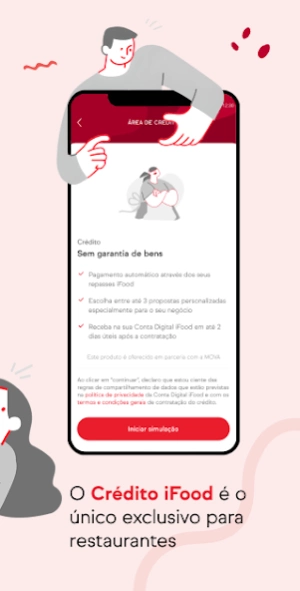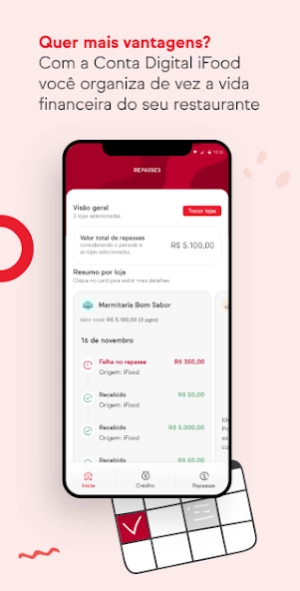Conta Digital iFood 3.54.0
Free Version
Publisher Description
Conta Digital iFood - The iFood Digital Account is perfect for you!!!
Download the iFood Digital Account and have the financial management of your business just a few clicks away! Here you can do everything you need: you have an easy view of the iFood sales transfer area to plan better and even use banking services* such as sending and receiving Pix and TED, pay bills, participate in exclusive promotions and a lot more! All online and on an uncomplicated and secure platform.
Why try a little piece of the iFood Digital Account?
▸ Easy view of the value received from sales and future values
▸ Quick change of view of transfers between the stores you own
▸ Information about the status of your transfers
With the full version of the iFood Digital Account you can still:
▸Simulate and contract credit** online for your business with lower rates for iFood partners;
▸Receive transfers within 1 week after sales at a discounted rate;
▸ Receive and send unlimited Pix;
▸ Receive and send unlimited TEDs;
▸ Have access to the account statement in more than one format;
▸ Recharge the cell phone;
▸ Pay all the slips you need.
*With a monthly fee
** Subject to credit review
The iFood Digital Account was created to simplify your daily life! Download the app right now, open your iFood Digital Account and enjoy the benefits of financial management!
About Conta Digital iFood
Conta Digital iFood is a free app for Android published in the Accounting & Finance list of apps, part of Business.
The company that develops Conta Digital iFood is iFood Delivery de Comida e Mercado. The latest version released by its developer is 3.54.0.
To install Conta Digital iFood on your Android device, just click the green Continue To App button above to start the installation process. The app is listed on our website since 2024-04-25 and was downloaded 2 times. We have already checked if the download link is safe, however for your own protection we recommend that you scan the downloaded app with your antivirus. Your antivirus may detect the Conta Digital iFood as malware as malware if the download link to br.com.movilepay.banking.application is broken.
How to install Conta Digital iFood on your Android device:
- Click on the Continue To App button on our website. This will redirect you to Google Play.
- Once the Conta Digital iFood is shown in the Google Play listing of your Android device, you can start its download and installation. Tap on the Install button located below the search bar and to the right of the app icon.
- A pop-up window with the permissions required by Conta Digital iFood will be shown. Click on Accept to continue the process.
- Conta Digital iFood will be downloaded onto your device, displaying a progress. Once the download completes, the installation will start and you'll get a notification after the installation is finished.